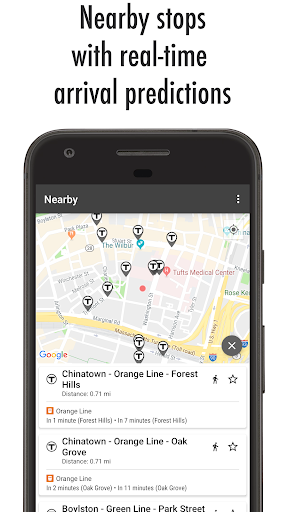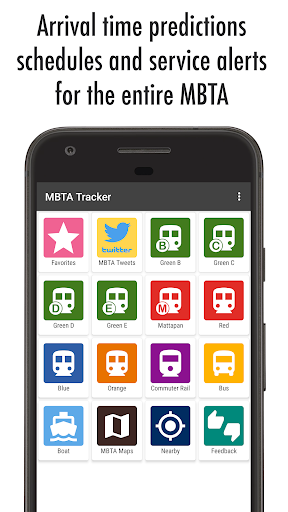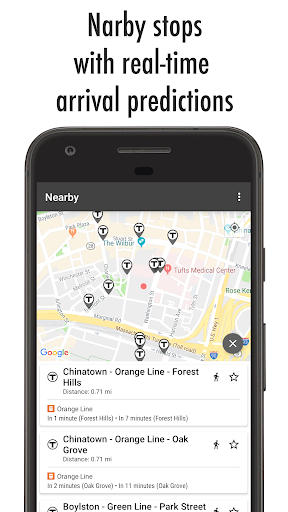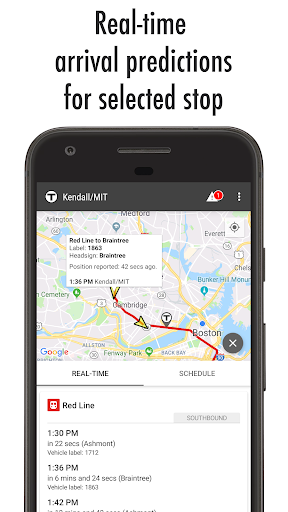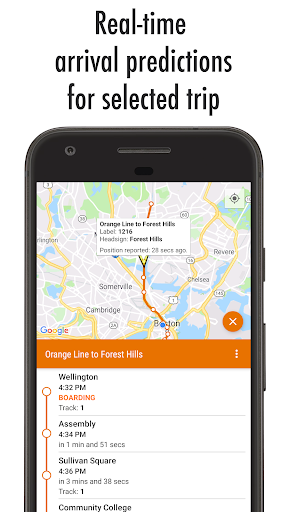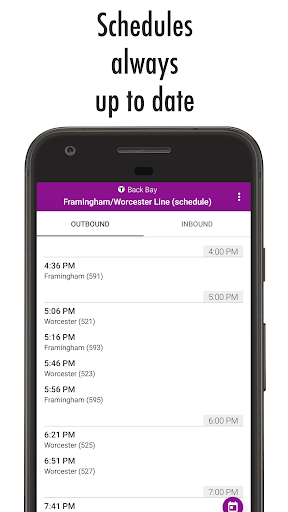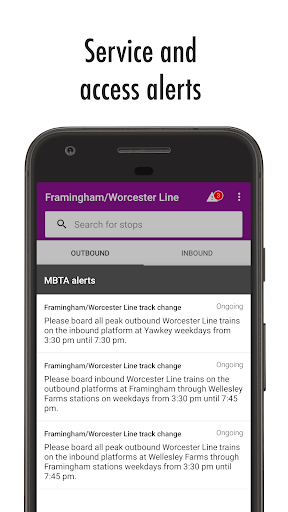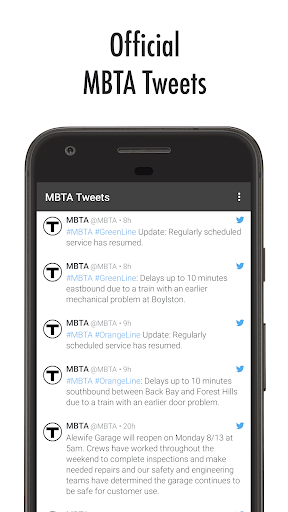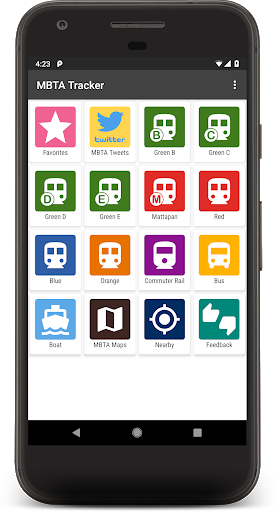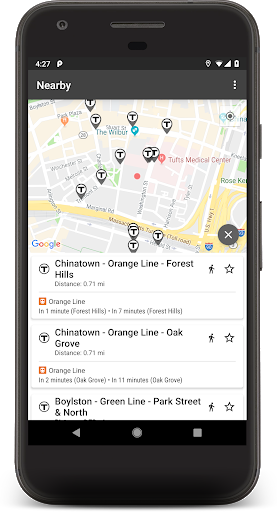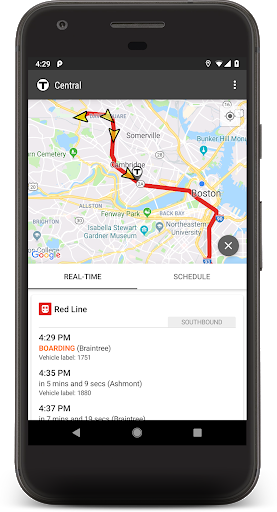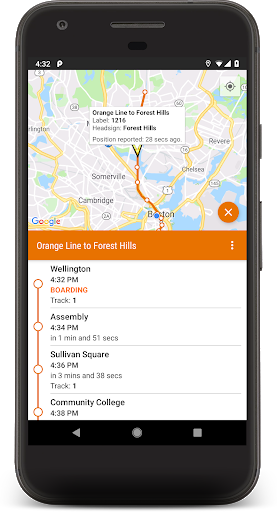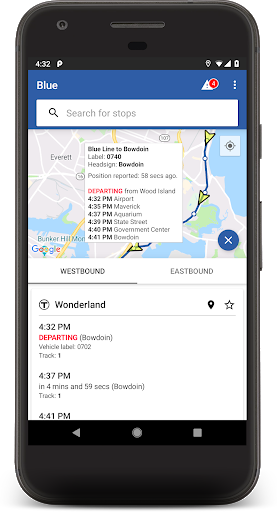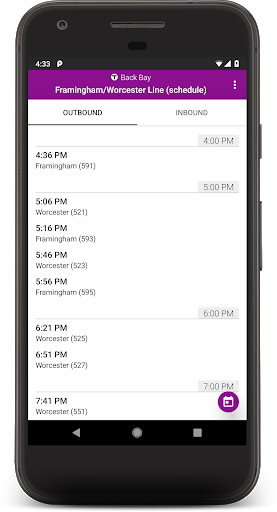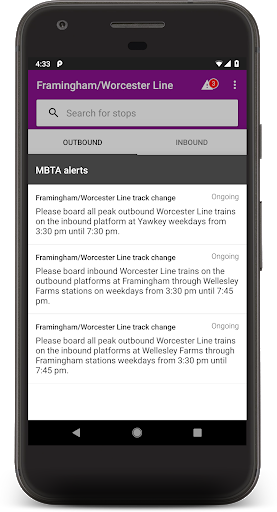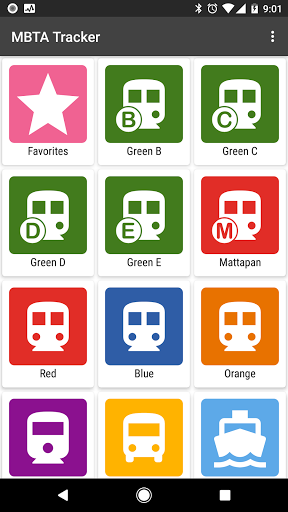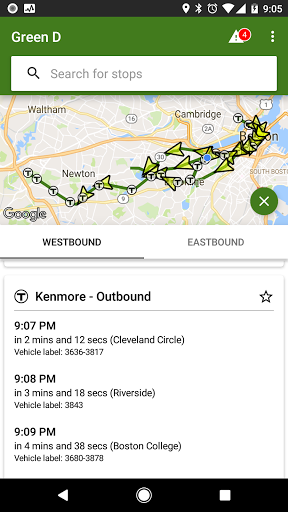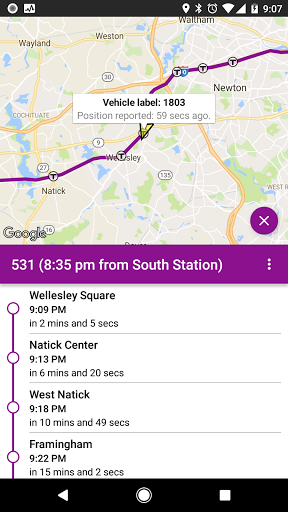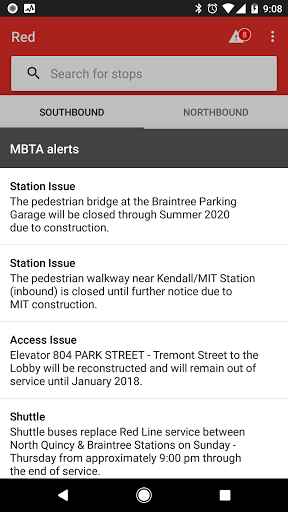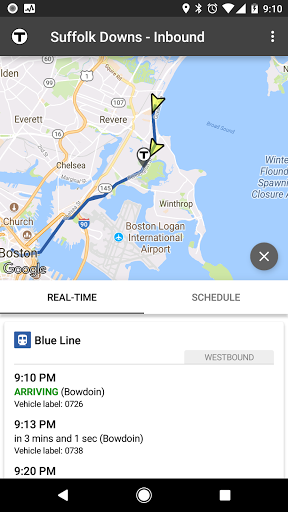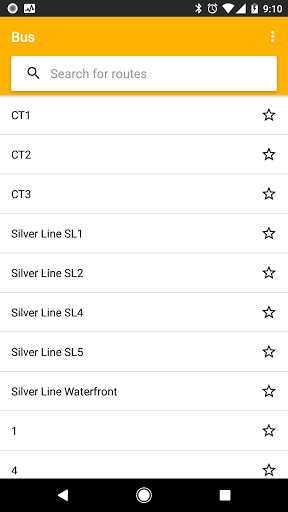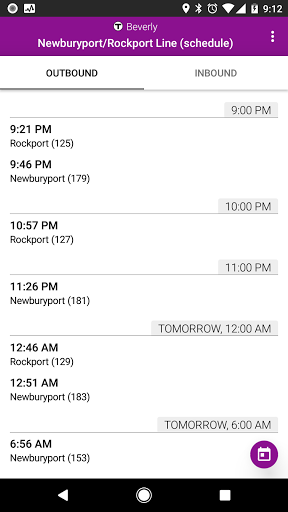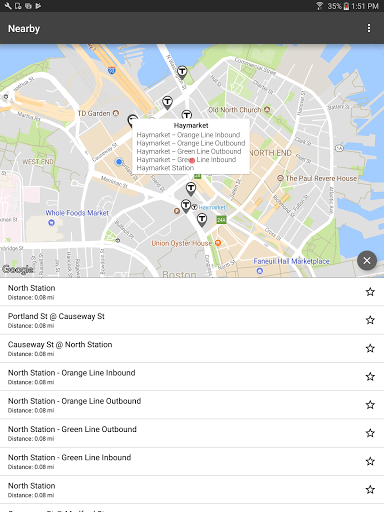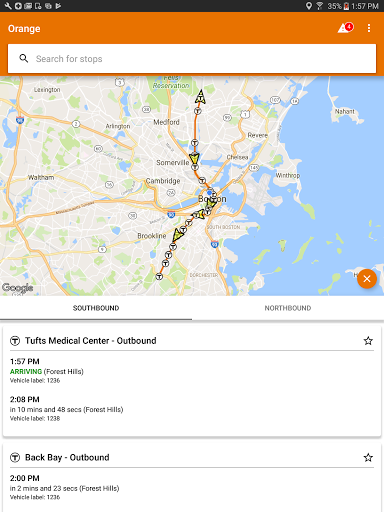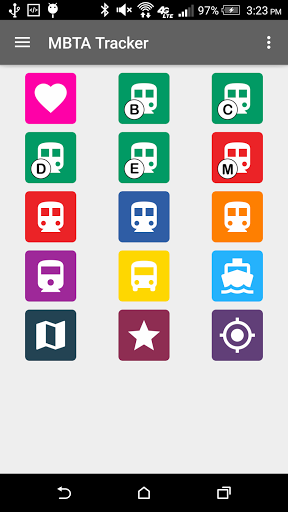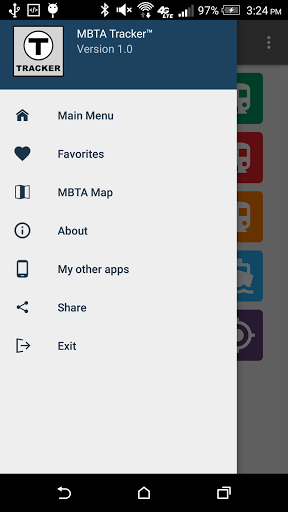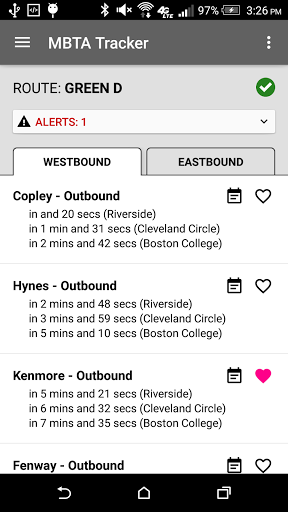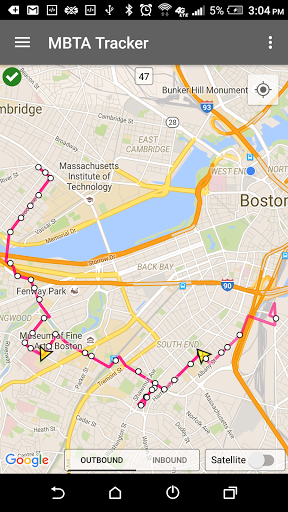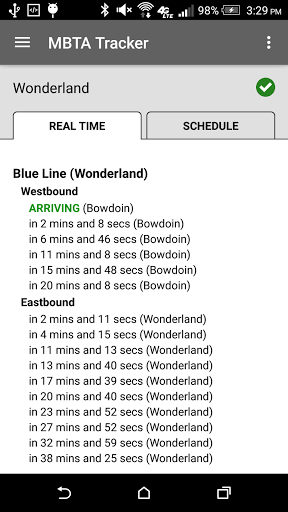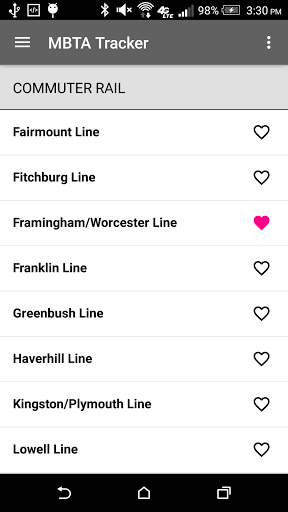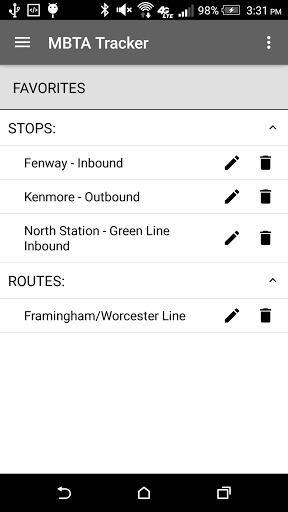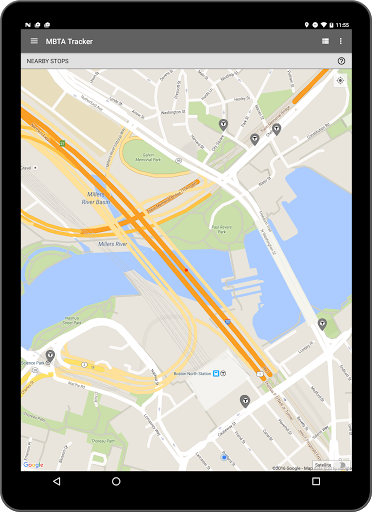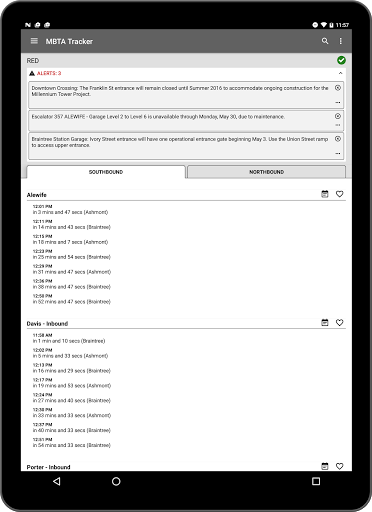Get hi-res MBTA map, arrival time predictions, schedules and service alerts for entire MBTA system, including subway (green, orange, blue, red and mattapan lines), commuter rails, boats and buses - it's a "must have" app for Boston's commuter.
Features:
- arrival time predictions for bus, subway and commuter rail
- schedules
- service & access alerts
- favorite stops and favorite routes
- trip info with route path and vehicle location
- nearby stops with arrival time predictions
- routes, vehicle locations and arrival-time predictions on embedded Google Map
- twitter feed with official @MBTA, @MBTA_CR and @MBTATransitPD tweets
- support for Android Wear
- dark theme (Android Q)
- home screen shortcuts: You can add shortcut by long pressing on your favorite stop or route, or by long pressing on main menu route icon (Green, Red, Orange, Blue or Mattapan icons).
More features coming soon!
Contact me to request a new feature or suggest modifications to existing ones.
Your feedback is important to me. Thanks!
Version 2.27
- fixed Google Maps API issue causing app crashes
- added support for dark theme on devices with Android Q
- updated MBTA Subway map
- bug fixes
Version 2.22
- added new way to view predictions and schedules. Now you can see all arrival time predictions and scheduled trips merged into one list, instead grouped by route. You can easily switch between "merged" and "grouped by route" views.
- added "search for stop" option on the main menu screen where you can quickly find stop by name and get arrival time predictions and scheduled trips.
- made some performance improvements and fixed few bugs.
Version 2.19
- fixed issues caused by recent MBTA database update
- added full screen map with vehicle locations in landscape (horizontal) mode
- added privacy policy
- performance improvements and bug fixes
Version 2.17
- improvements to the "nearby" screen - added routes and arrival-time predictions
- performance improvements and bug fixes
Version 2.15
- updated MBTA maps
- added more detailed info about train/bus status (arriving, boarding, departing).
- performance improvements and bug fixes
Version 2.08
This update fixes the issue caused by new MBTA database structure (database from 05/15/2018 or newer).
Version 2.07
- bug fixes
Version 2.06
- added settings to filter out Twitter feeds
- fixed issue with shortcut filter for android with OS < 8.0
- performance improvements and bug fixes
Version 2.05- added feed with official @MBTA, @MBTA_CR and @MBTATransitPD tweets- fixed issue with stops order for some routes- added three options (small, medium, large) for main menu icons in app settings- performance improvements and bug fixes
Version 2.03- significantly reduced the overall size of the app- added option to create shortcuts to stops with route filter- fixed layout issues on round Android Wear devices- performance improvements and bug fixes
Version 2.02 (22 Nov, 2017)- status info for outbound North Station and South Station trains (including assigned track info for boarding trains)- new settings to customize app appearance- clicked vehicle markers on map view will now show more details- updated user interface- support for android wear- pinned shortcuts for Android 8.0- performance improvements and bug fixes
Version 2.02 (22 Nov, 2017)- status info for outbound North Station and South Station trains (including assigned track info for boarding trains)- new settings to customize app appearance- clicked vehicle markers on map view will now show more details- updated user interface- support for android wear- pinned shortcuts for Android 8.0- performance improvements and bug fixes
Version 2.01 (16 Nov, 2017)- updated user interface- support for android wear- pinned shortcuts for Android 8.0- performance improvements and bug fixes
Bug fixes
v1.25 January 6, 2017* Updated MBTA map, v.29* Added "vehicle label"The vehicle label corresponds to labels found on the exterior of vehicles, as follows:Red/Orange/Blue Line – The number of the lead car of the train.Green Line – The full consist of the train (in order from lead car to last car), separated by dashes.Commuter Rail trains – The number of the control cab car, which may be the first or last car depending on the train’s direction of travel.Buses – The number of the bus.